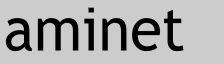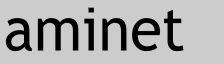
|
85087 packages online
|
|
 |
|
|
|
|
No screenshot available
|
| Short: | Search for & download files from aminet |
| Author: | dtemarti gmail com (emarti,Murat Ozdemir) |
| Uploader: | dtemarti gmail com (emarti,Murat Ozdemir) |
| Type: | util/cli |
| Version: | 1.1 |
| Architecture: | m68k-amigaos |
| Date: | 2024-05-02 |
| Requires: | bsdsocket.library |
| Replaces: | util/cli/amiget.lha |
| Download: | util/cli/amiget.lha - View contents | | Readme: | util/cli/amiget.readme |
| Downloads: | 2852 |
|
===============================================================================
What it is
==========
A console application to search for and download packages from aminet
on AmigaOS 3.X
This application was coded on a real Amiga using Amiga-E and C language.
An internet connection is required to use this application (bsdsocket.library).
Although it is not certain, the application may not work properly on
Amiga emulators.
lha, untgz and unzip must be installed on your system optionally.
How to use
==========
Let me try to explain how to use it by giving an example.
Enter the following command to list the packages published on Aminet.net in
the last 30 days.
amiget -L
This command creates a table with columns ID, Name, Path, Size, Date
and Description.
If it consists of multiple pages, you can navigate between pages with Next, Prev
and Go to Page. Identify and enter the ID of the package you want to process.
The selected package is available to download (Download). If this package is a
compressed file (lha, zip or tar.gz) it can be extracted after download
(Download & Extract). Or it can be mounted if it is an ADF image (this feature
is only available for OS3.2)(Download & Mount). Or you may just want to view
the readme file of the package (Readme). You can also skip these operations
and return to the list (Return List).
Exits the application after downloaded package or displayed the readme file.
At this point, enter the following command to return to the list:
amiget -S
Let's say you only viewed the readme file but then you want to download it.
Then enter this command to download the active package:
amiget -D
You can also use this command to download the same package again. You can
also use it to resume to download if you interrupted it with CTRL-C.
Or you downloaded the package but want to view the readme file:
amiget -R
The package you are looking for may not have been published in the last 30 days.
What to do? For example: To search for demo packages for parties from 1992,
enter this:
amiget -s demo party 92
If you want to sort the table by column names:
-sn : name
-sp : path
-sd : date
-ss : size
To sort by date:
amiget -sd demo party 92
Also if you want to sort in ascending or descending order:
-s?a : ascending
-s?z : descending
To sort in descending order by date
amiget -sdz demo party 92
You can also download the package you want to download without searching.
For example, to download the package /util/misc/AmigaGPT.lha and
save it in the RAM:Downloads/AI drawer:
amiget -d AmigetGPT.lha util/misc RAM:Downloads/AI
If you make an entry with suboption:
amiget -dexy AmigetGPT.lha util/misc RAM:Downloads/AI
It does not ask for confirmation to download, notifies you with a sound effect
and extracts all the contents of the package after the download is complete.
If you want to view the readme file:
amiget -r AmigetGPT.lha util/misc
for suboption details:
amiget -h
Enter the following command to create an amiget.cfg config file
in the SYS:Prefs/Env-Archive drawer:
amiget -c
After this command, a config file is created and the titled SYS:Prefs/Env-Archive
window opens. To edit the file, open it with a text editor. The necessary
explanations are described in the config file.
|
Contents of util/cli/amiget.lha
PERMISSION UID GID PACKED SIZE RATIO METHOD CRC STAMP NAME
---------- ----------- ------- ------- ------ ---------- ------------ ----------
[unknown] 11915 31524 37.8% -lh5- 3088 May 1 16:05 amiget
[unknown] 2621 5484 47.8% -lh5- d7c5 May 1 15:08 amiget.info
[unknown] 12909 20472 63.1% -lh5- 8c23 May 1 15:17 amisearch
[unknown] 1227 5493 22.3% -lh5- 228b May 1 15:08 amisearch.info
[unknown] 3556 9068 39.2% -lh5- ac56 May 1 16:05 Install
[unknown] 627 1760 35.6% -lh5- 0ca7 May 1 15:08 install.info
[unknown] 1329 3191 41.6% -lh5- e06a Apr 24 17:16 README.txt
---------- ----------- ------- ------- ------ ---------- ------------ ----------
Total 7 files 34184 76992 44.4% May 2 01:55
|
|
|
 |
| Page generated in 0.02 seconds |
Aminet © 1992-2024 Urban
Müller and the Aminet team.
Aminet contact address: <aminet aminet net> aminet net> |