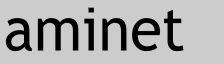AMC's CS1x and XG editor v 0.1
Author: Stanislav Ruzani ml (A.M.C.)
Magnezitarov 1206/8
05001 Revuca, Slovak Republic
e-mail: ruzani@hron.fei.tuke.sk
Introduction:
I have buyed my own Yamaha CS1x last month; so I have started to looking for some
good prog for this super synth. But I have found only programs for editing
performances,not for editing other parts...
So I started to make my own piece of software..
And because I am a proudly user of Octamed Soundstudio,
my prog supports this superb tracking ware.
Features:
-you can edit bank,program number, reverb,chorus and variation send for every
part, volume, panning, portamento time, attack,decay and release time, receive
channel,cut-off, resonance and reverb parameters (last two only in XG mode)
-it is usable for ALL XG instruments (tested on CS1x and on my MU-15,it uses
XG sysex messages...)
-usable almost for any synthesizer (bank select,prog#,attack,decay,volume,reverb,
chorus,variation (if you have more variation efects,only the first),portamento
time, cut-off, resonance;
-you can select WHAT of this stuff will you use, so the amount of data
during realtime midi transfer is minimal
-And the best:
WHILE PLAYING SONG IN OCTAMED, YOU CAN EASILY CHANGE EVERY PARAMETER IN REAL-TIME!!!
---it means: no switching of "midi active" button!!!
Installaton:
Simply copy all files where you want.
Requirments:
-Octamed Soundstudio v 1.03 (free on Aminet) (not strictly required, you can
edit messages (switching off realtime transfer) and save as sysex and load to another sequencer)
-rexx-mast must be running! (this prog uses AREXX port of OSS to transfer all data)
-for comfortable work, you need MCP (full version from Aminet), and you must have
activated this two patches:
1. "reqtools patch" (gadgets "arp" "req" "intuition" have to be checked)
2. "requester timeout" (in requester timeout you need
to press "New" and to type in Title gadget: "Octamed#?" in Bodytext gadget "Where
should I place#?" in Gadget number "1" and in Time "0")
This will close all unwanted Octamed gadgets in sysex-message window
-and the most important is some synthesizer...
Usage:
Double click on "Start-ed" icon, window of my editor will appear.
Menus: message/open - opens message from disk (message contains
settings for all parts)
message/save as - saves message
message/send - send message through Arexx port to Octamed and the to
your synth
message/quit - *****
sound/send/only channels 5-16 - special feature of Yamahas CS1x and CS2x's
performance mode - parts 1-4 are used for performance
parts 5-16 for multi settings. So in performance mode
you DONT have to send data for parts 1-4
(for other synths turn this off)
sound/send/in realtime - every parameter change is send to Octamed
via Arexx immediately
-when off, setup is only stored in memory
soumd/send/sound name to OSS - if you load or choose new sound,
name of this instrument will be set
in OSS window
sound/befor quit/send message - sends message to Octamed before quit
(you don't lose your data, if you
have forgot to send or to save all message before prog ends)
Main Window:
Load - loads sound preset to current part
Save - saves current sound preset
Send - sends current sound preset to Octamed and to synth
(use this function to make more presets for some part:
select message in OSS midi message window and press
this button - sound in actual part will be send to
this position. During playing the song, use 10xx command,
where xx is number of your message minus 1 to send
current preset to MIDI.
This is very useful, because Octamed cannot easily handle
banks an other presets. So you have only to send this
short message and all will be OK.
Remember- reduce the amount of transmited Midi data
to minimum, the smaller message is, the less time
needs Octamed to send all to Midi.
In extreme cases big amount of dat can stop playing
for a little time, what is unwanted...)
Part (slider) - selects Part number
MSB (slider) - selects Most Significant byte for BANK#
LSB (slider) - selects Least Significant byte fo BANK#
PROG (slider) - selects prog. number
Param (slider)- changes value of parameter selected in listview
Type - you can type here the value of Param. slider to
quick change of this value
Send (checkbox) - selects, whether the actual parameter will be send.
NOTE: disable ALL, you don't need to reduce
amount of Midi data.
(Program sends only what is selected)
Two listviews - 1., - selects parameter type
2., - selcets sound (I have add banks for XG & CS1x,
if YOU want to add your own banks for your synthesizer,
please send me this 2 files:
=in the first will be names of instruments
(see banksxg file in /data drawer)
=and in the second file will be : 1.byte - bank select MSB of
instument at line 1 in first file
2.byte - bank select LSB of
instr.1 in first file...
3.byte - program number of
this instr (decreased 1!!!!! Please, take care of this!!!!!)
4.byte - MSB of instr. at
line 2 etc.... (for all instruments)
(see file /data/bankxg )
-so, if you have in the first file names of 100 instruments,
the lenght of the second file MUST be 100*3 bytes
Or you can make presets in my prog and save it.
TIPS: don't load saved sounds directly to Octamed, because
it will be used only for part, which was saved.
(if you save sound, which was set for part,for example,
6,and you want to use it for other part (8), simply
load this sound preset to part No. 8 and then press
"SEND" button or "SAVE"button, if you want to
save it to disk.
T H I S P R O G R A M I S F R E E W A R E !!!!!!!!
This program is freeware,'cause I have made it for all Amiga musicians!!!!
But, please, If you use this program, and If you like it, or
if you want to implement some new function, please, write to
me at : ruzani@hron.fei.tuke.sk. I want to know, how much
people use Amiga for sequencing!
Use this program at your own risk!!!!!!
!!!!!!!!!!!BUG REPORTS WANTED!!!!!!
Message for english-spoken people: BIG SORRY for my bad English,I hope,
you could understand, what is this "manual" about!!!!!
|