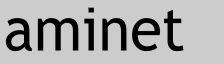AsciiArt Pro Studio V0.9 Andrew Crowe 24/5/97
andrewcrowe@enterprise.net
,aNNN
a& NL ,a, ,gNNNNN
@7L d 0 ,a,,aw ,a,, JN Q, ,a,,aw,,,, ,gNM"`NN'
J 9w" K N" "" NN"""""WF ~3&N" "" N ""^N" NF
N , " , Nd ,@M, NN JML @ML d@N ,@4, N ', JK
d JMc dN N NN NN 0 1 1J1 0 0 NN N L,K
N,N 0w' Na@h,,a,,NQ,0 &J1J&,0 \,,a,,N JF
"" " ~" ""~"""~"" "" """ t""~""" j"1
F JgmJ ,gm
F N" N ,, F ,N gNN
Q jJF mP p""9w,NL NwmP 0mw
] / I 0 F@ am, Nw ,0& ,N
,F\ a' ,N NfJL E 0 0ML N""N 0"
,N \, ,P N@" JF & `@" NJL N N 0
,N ad" \wam" `Nx,aN JNmN NmN
NN ,,gN" ""PP"
dNNNNN"
NNN@"
""
____ ____ ____ ____ ____ _ _ ___ ____
/ _ // _ //___/ / __//___/ / |/// _// __/
/___// __//__/_ _\ \ /__/_ / / // _\ \
// //\\ / // // ///| / // / /
¯ ¯ ¯ ¯¯¯¯¯ ¯¯¯¯ ¯¯¯¯¯ ¯ ¯ ¯ ¯¯¯¯
_____ _____ _____ _____ _____
/\ \ /\ \ /\ \ /\ \ /\ \
/::\ \ /::\ \ /::\ \ /::\ \ /::\ \
/::::\ \/::::\ \::::\ \ \:::\ \ \:::\ \
/::::::\ \:::::\ \::::\ \ \:::\ \ \:::\ \
/:::/\:::\ \/\:::\ \\:::\ \ \:::\ \ \:::\ \
/:::/__\:::\ \_\:::\ \\:::\ \ \:::\ \ \:::\ \
/::::\ \:::\ \ \:::\ \\:::\ \ /::::\ \ /::::\ \
::::::\ \:::\ \ \:::\ \\:::\ \::::::\ \/::::::\ \
::/\:::\ \:::\ \ \:::\ \\:::\ \:/\:::\ \::/\:::\ \
:/ \:::\ \:::\____\ \:::\____\\:::\____\ \:::\____\/ \:::\____\
/ \:::\ /:::/ / \::/ /:\::/ / \::/ / \::/ /
____/ \:::\/:::/ /\ \/____/:::\/____/ /:\/____/ / \/____/
\::::::/ /::\ \ \ \::::::/ /\::::::/ /
\::::/ /\:::\____\ \ \::::/____/ \::::/____/
/:::/ / /:::/ / \ \:::\ \ \:::\ \
/:::/ /\/:::/ / \ \:::\ \ \:::\ \
/:::/ /:::::/ /:\ \ \:::\ \ \:::\ \
/:::/ /\::::/ /:::\____\ \:::\____\ \:::\____\
\::/ / \::/ / \::/ / \::/ / \::/ /
\/____/ \/____/ \/____/ \/____/ \/____/
AAAAA RRRR TTTTTT PPPP RRRR OOO
A A R R TT P P R R O O
AAAAA RRRR TT PPPP RRRR O O
A A R R TT P R R OOO
d888888o. 8888 888888888# 8 #88 #8888o. 8 8888 ,o888888o.
.`8888:' `88. 8 8888 #### 8 #88 `^888. #88 888 `88.
8.`8888. Y8 8 8888 8888 8 #88 `88. 8 #88 `8b
`8.`8888. 8 8888 8888 8 #88 #`88 # #88 `8b
`8.`8888. 8 8888 8888 8 #88 8 88 # #88 88
`8.`8888. 8 8888 8888 8 #88 8 88 # #88 88
`8.`8888. 8 8888 8888 8 #88 8,88 # #88 ,8P
8b `8.`8888. 8 8888 8888 8 ,8P ,88' # #88 ,8P
`8b. ;8.`8888 8 8888 8888 ,d8P # ,o88P' ### #88 ,88'
`Y8888P ,88P' 8 8888 `Y88888P' ##88888P' # ##88 `8888888P'
S T U D I O v0.9
AsciiArt Pro Studio - The best ascii painting package, and one
of the only ascii animation packages.
Contents:
1. Basic usage
2. Brushes
3. Using IFF pics
4. Animation
5. Registering
6. Other notes
**** 1: Basic Usage **************
Using AsciiArt Pro is simpler then ever because of its new 'DPaint'
style interface. All the tools are in buttons on the right of the screen.
To draw an ascii picture, all you have to do is select an ascii
charecter, either by using the table in the button bank, or just press
the one you want on the keyboard.
**** 2: Brushes ******************
To pickup a brush, you click on 'pickup' in the brush menu, and
mark out the area you want as a brush.
You can then paint with it like single charecters. If you want to
stop using the brush (to do some detail with single chrs) click on the
use button (clicking again will turn it on again)
**** 3: Using IFF pics ***********
To convert a picture to ascii, just press on the 'convertpic' button
and select a picture. To get the most out of this option you must play
with the contrast settings in the iff 'options' button. It takes practise
to get good results.
If the picture is only 2 colours then asciiart pro traces around the
shapes to make smooth ascii lines.
If you change the text colours then converting it from iff will use the
next text/bg colour. (see 'AsciiArt-2ColShape.AAF')
**** 4: Animation ****************
To start the animation you first set the no. of fraims. If you have
started an anim then you can add fraims to it.
When you save you can use 2 formats -
.AAF - AsciiAnimationFormat is my own format. At the moment AAPS only
supports uncompressed type 0 format.
AsciiStream - This produces a big ascii file, and with abit of modifing,
could be used in BBS's/MUCK's etc.
* You can't load ascii streams back into AAPS.
**** 5: Registering **************
To register AsciiArtPro Studio, just send your name,
cash/cheque or postal order for £5 (or equivalent in your own currency),
and your EMail/mail/phone No. to :
Andrew Crowe
17 lansdowne Rd.
Hove
E.Sussex
BN3 1FE
England
And I will send you your keyfile password. If you have any questions
then EMail me ( andrewcrowe@enterprise.net )
Make Cheques payable to A.Crowe
**** 6: Other notes **************
If you can think of anything missing from this release, then EMail
me, because the only way I can make this better is with YOUR help.
! EMail note - !
During School terms I will not be able to answer EMails until
the weekends because I go to a boarding school, so don't wory
if you don't get a reply quickly!
Trouble Shooting:
Known Bugs:
there are a few bugs in the brush display and pickup, and I
will fix them for V1.0 release.
(you can only pickup brushes from topleft->bottomright)
Apart from that, I haven't had any other problems with it,
so if there are, EMail them to me.
Here is a brief explanation of the error requester
------------------------------------
| Error 31 : Bad Args. +---------- Here it tells you
| | what the error was.
| ---------------------------------|
|| Retry | Cancel | Ignore | Quit ||----- Here are your options.
------------------------------------
Retry - Retrys the error.
Cancel - Ignores the error and continues.
Ignore - Ignores all errors.
Quit - Quits AsciiArt Pro.
**** Have Fun **************
|